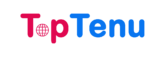Purchasing Virtual Currency with Credit Card (Bitcoin, Ethereum, etc.)
- To buy Bitcoin, you must purchase it from domestic Bithumb, Coinone, or Korbit.
- However, if you have a VISA or MASTER card, you can simply purchase bitcoin with your own card.
- It is possible to purchase after depositing money in USD, but it is more efficient to purchase with your own card because a total cost of 3.8% such as exchange fee rate and remittance fee rate is incurred. (Card fee rate is also about 3.65%)
- The site where you can purchase it is at the address below. I signed up for several overseas exchanges and tried to pay by card, but CEX is the only one that works properly.
https://cex.io
It is much cheaper than buying from domestic Bithumb, etc. (The advantage as a means of avoidance is greater than the merit of being cheap because it is certain that income tax will be imposed when purchasing and selling at a domestic exchange in the future)
When purchasing, it is slightly cheaper to buy on trade than buy/sell.
To purchase bitcoin, you must first verify your card through card verification (there is a method below)
After verification, you must deposit US dollars in the ‘finance’ menu. What this means is that you have to buy US dollars with the card you just registered. When you buy dollars with a card, you see the balance of the dollars you bought in your account. Now you can buy bitcoin and ethereum in trade or buy!!!! As a result of registering all exchanges around the world, CEX is the only place where you can buy Bits or Ether with your card so far.
Because there is a limit on the amount of overseas card use per person per year (20,000 dollars per person per year), it is necessary to study the foreign exchange transaction laws carefully. And it is said that any purchases made after depositing at the domestic exchange Bithumb etc. will be subject to tax (income tax) someday. However, you do not want to impose taxes such as income tax on purchases made with a card at CEX. I think this is a very serious issue. It is very worrying that there is no way to impose a tax on this part in the future.
If you send it to the domestic exchange immediately after purchase and withdraw KRW, you can see a profit of 10% or more. However, if you send it to Poloniex (https://poloniex.com) and exchange dozens of various altcoins such as STEEM, STR,
You can earn tens to thousands of percent of your profits. In May, most of the coins went up by more than a few hundred to one thousand percent.
Since the ICO in 2016, most coins are now up hundreds of times. If it is difficult to select a coin in Polo, you can just target the ICO. Stratis, which was ICO in June 2016, is now up 50,000%, and Golem, which was ICO in November 2016, is up 4,600%.
Site to Check Current Rise % after ICO: icostats.com
ICO Planned, Site to Check Current Progress: icobazaar.com (Must Be Viewed in Chrome)
ICO (Initial Coin Offring): It is the same concept as an IPO in the stock market, and it is pre-sale before listing on Poloniex.
It refers to receiving investment at a low price. Go to the site and search for whiite paper (the motive for coin creation and various information), etc., and then invest in it. If you invest in a poor company, you lose your principal.
Tips (How to Card Verification)
When verifying the card, you only need to upload and send one selfie photo holding the card. If this method does not work, you can send a photo of the front and back sides of your passport, resident card, or driver’s license. Anything else would be easy, but at the end of CEX
If you charge a small amount, you should not check it by text. If you go to the credit card company’s online site and click “Overseas” in the approval history, you will see a small amount of charge. You have to call the bank to see your personal card details, so they don’t even know.
Tips (Purchase Dollars with Registered Card)
Before purchasing Bitcoin, you must first purchase dollars with the card you just registered. Go to the top menu “finance”
In “Fiat Balance” press the blue “Deposit” to the right of “USD”.
On the next screen, on the right side of the screen, there is a cursor in the blank space in USD. If you want to buy 3000 USD by card, enter 3000. Next, press the green “Verified” button on the middle screen, and on the screen that appears, enter the 3 digit CVC code of the card and press the blue Deposit button on the right. Then, the following screen appears. Click the three buttons agreeing and press OK, the dollar is a photo. If you buy bitcoin directly without price bargaining, buy/sell (slightly expensive). do.
Tips (how to increase your deposit and withdrawal limits)
When you sign up for the first time, <deposit>$500 per day, $2,000 per month <withdrawal>$500 per day, $2,000 per month
must not go outside To increase the limit, go to Finance -> Limits and Commissions and click Request.
‘id type’ -> south korea -> Document serial number, select between passport and driver’s license Choose from -> Issue Date, Expiration Date -> Check I don’t have TRN
->Enter 82 in the country code, subtract 0 in the contact number and enter your phone number ->Enter your address ->Select passport->Take photos of both pages with passport photos and upload them It doesn’t work, and uploading works only when you bring the file) -> proof of residency
(Minwon 24->Documents in English, such as an English resident registration card, etc.) -> Done
Up to this process, it is possible to increase the amount up to $10,000 per day or $100,000 per month. To check whether the submission has been done correctly, press up 105345966 (number varies for each person) at the top right corner of the screen and click Account Activity or Verification.
Tips (withdrawal method)
If you click on the finance menu at the top of the withdrawal method, you will see BTC or ETH items below, and there is a withdraw menu on the right. Click on this and enter the address of Bitcoin or Ethereum such as domestic Bithumb and send money.
Tips (Difference between Limit and Market when purchasing a trade)
Limit is selling or buying at a set price. Just put it on and wait for your turn to come.
It is bought or sold. The Market is useful when you want to sell or buy in a hurry. For example, if you want to buy Bitcoin with $1000 in “USD to Spend”, enter 1000 and then “Buy now”, and it will automatically start from the lowest offer until you reach $1000. Selling is the same.
This is a very useful function when you feel like going up or down in a hurry.
Tips (voucher code)
If you look in Finance, you will be prompted to enter a voucher code. Just ignore this. It’s a discount coupon, but it’s a 11st 5% coupon, an auction 1,000 won coupon. It’s a discount coupon like that, but it has nothing to do with us. Occasionally, discount coupons appear.